


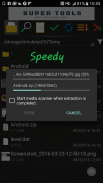


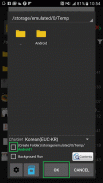
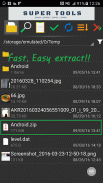

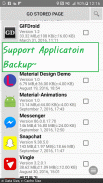
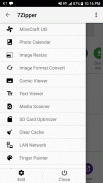
7Zipper - File Explorer (zip,

Description of 7Zipper - File Explorer (zip,
7Zipper - File Explorer is a file management application available for the Android platform, designed to facilitate browsing, archiving, and extracting files. This app is also recognized for its ability to handle various compression formats, making it a versatile tool for users who need to manage their files efficiently.
The app supports multiple compression formats, including 7z and jar, which allows users to compress files to save space or bundle them together for easier sharing. In addition to compression, 7Zipper excels in its decompression capabilities, handling numerous formats such as zip, alz, egg, tar, tar.gz, tar.bz2, gz, bz2, rar, lzh, and more. It also supports split zip archives, which is particularly useful for managing large files that have been divided into smaller segments for easier transfer.
File management features are robust within 7Zipper. Users can perform various actions such as copying, moving, pasting, opening, renaming, and deleting files and folders. This comprehensive feature set simplifies the organization of files, ensuring users can maintain an orderly digital environment. The ability to manage files through a user-friendly interface enhances the overall experience of file handling.
In addition to file management, 7Zipper includes an image viewer that supports various image formats, including animated GIFs. This feature allows users to quickly view images without needing to switch to a different application. For those working with text files, the app includes a text viewer capable of handling large files, making it easier to access and read extensive documents.
Networking capabilities are another aspect of 7Zipper's functionality. The app supports managing files over local area networks, allowing users to access and transfer files seamlessly. This is complemented by the ability to manage files on external storage, providing flexibility for users who switch between devices or require access to cloud storage solutions.
Users can also take advantage of the FTP and HTTP server functionalities, which enable file management via Wi-Fi. This feature is particularly beneficial for those who wish to access their files remotely or share files with other devices without the need for physical connections. The ability to check SD card usage further aids in managing storage effectively, allowing users to monitor how much space is available and how it is being utilized.
7Zipper includes a file search feature that enables users to quickly locate specific files or strings within text files. This is particularly useful for users who have a large number of files and need to find specific information without sifting through each file individually.
The app also offers an image resizing function, allowing users to adjust the size of image files such as JPG and PNG. This feature is useful for optimizing images for storage or sharing, ensuring that users can manage their image files according to their specific needs.
In terms of accessibility, 7Zipper supports shortcuts, making it easy for users to access frequently used features or files quickly. This improves the overall usability of the app, allowing for a more efficient workflow.
The app's support for LAN networks and external storage access ensures that users can manage their files across different platforms and devices, enhancing its versatility as a file management tool. The integration of multiple functionalities into one application makes 7Zipper a convenient choice for users looking to streamline their file management tasks.
With a variety of features designed to simplify file management, 7Zipper stands out as a comprehensive tool for anyone looking to manage their files efficiently on the Android platform. The combination of compression and decompression capabilities, alongside robust file management functions, makes it an essential app for users who frequently handle files. Whether for personal use or professional tasks, downloading 7Zipper can enhance the way users interact with their digital content.
By utilizing the diverse features of 7Zipper, users can effectively manage their files, ensuring they have the tools necessary for a streamlined and organized digital experience. The app's capabilities in file compression, decompression, and management provide a solid foundation for users seeking to optimize their file handling processes.
7Zipper - File Explorer presents a well-rounded solution for file management needs, combining essential functions into a single application. By offering support for a wide range of file formats and management features, it serves as a reliable tool for users on the go. The app addresses both basic and advanced file management requirements, making it a valuable addition to any Android device.



























